Pyramid publications are documents that allow you to explain the story of your data to other users (perhaps your manager or colleagues) in a standard format that they can view on-the-go. To convey your story, you might break up the different information across different pages, and add different content items (visuals, text, and so on) to those pages that communicate, say, sales data, the effect of promotions, and so on.
This topic describes how to add various content items to your publication; from visuals created in Discover to headings and images that provide supplementary information. For information about how to format those content items (and the pages more generally) once they are included, see Formatting and design in Publish Lite.
Adding pages
You can add new pages to your publication from the overhead ribbon (blue arrow), from the header of the pages panel (purple arrow), and using the right-click context menu with your cursor in the Pages panel (green arrow):
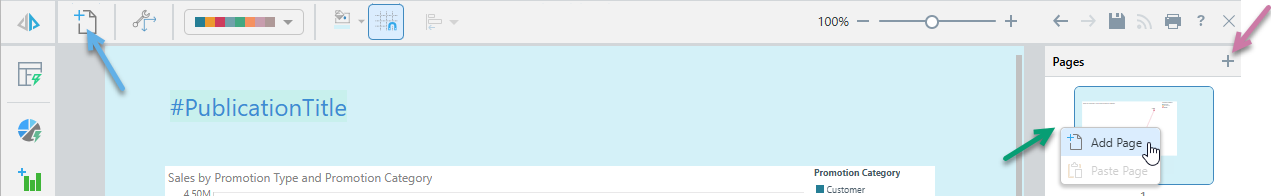
- Click here for more information about the Publish Lite ribbon
- Click here for more information about the Pages panel
Note: When you add a page, it is typically added after the last page in your Pages panel (at the end of your publication). You can use drag and drop to change its position in the overall publication.
Adding content items
You typically add content items to your publication by dragging them from the left-hand toolbox onto your page. For some content items, such as slicers or new visuals, you will need to specify additional details. For others, such as text fields, static images, or tables of contents, you can just drag and drop!
Adding existing visuals
You can add visuals from Discover or visual areas from Tabulate to your publication if they have been saved to the content management system in a location you can access. You should re-use shared content to ensure that you are always including the latest underlying analytic data from your team in your publication.
- For more information, see Adding Existing Visuals in Publish Lite
Creating and embedding new visuals
You can create a new visual and embed it directly into your publication using either Smart Reporting or Discover Lite. These are both easy-to-use design-time tools that create a one-off visual, but whereas Smart Reporting does most of the work of creating your visual for you, Discover Lite provides access to more functionality to let you customize your visual to your own requirements. Once your visual is built, clicking Finish embeds it into the publication.
Tip: Don't worry about choosing "the wrong" option. Once you have created your visual using either of these tools, you can open it up in Discover from the right-click menu to edit it at any time.
Smart Reporting
Smart reporting provides a highly simplified, wizard-like process for building visuals that are then saved and embedded within your publication. Smart Reporting is a good solution for those users who want to build their visuals quickly and want to allow the wizard to design the visual on their behalf (for example, allowing Smart Reporting to select the appropriate visualization type).
- For more information, see Creating Visuals using Smart Reporting (Publish Lite)
Discover Lite
Discover Lite also offers a streamlined interface and a slimmed-down range of Discover functionality, but it offers more flexibility and complexity than Smart Reporting. It is a "happy medium" between the full Discover Pro experience and the simplified Smart Reporting experience. Discover Lite is a good solution for those users who want to retain close control of the editing functions available for building their visuals.
- For more information, see Creating Visuals using Discover Lite (Publish Lite)
Adding slicers and interactions
You can add slicers to your publication to filter the other content items when the output document is built. For example, a Country slicer may allow you to build multiple PDFs that each communicate Sales information from a particular country for the relevant audience.
- For more information, see Creating Slicers in Publish Lite
- For more information, see Interaction Manager in Publish Lite
Adding text elements
You can add static and variable text to your publication by either adding a textbox and then typing free static text into that box or by adding a variable text field or placeholder that will be replaced dynamically when your publication is built. This functionality is typically used to add titles, headers, or explanatory notes to your publication.
- For more information, see Adding Static and Variable Text in Publish Lite
- For more information, see Dynamic Placeholders in Publish Lite
Adding a table of contents
You can add a table of contents (TOC) to any page in your publication and, as in many other document publishing tools, describe the final publication structure. When you build the publication, any text that uses a Heading 1, 2, or 3 style is added to the table of contents alongside its page number.
- For more information, see Adding a Table of Contents in Publish Lite
Tip: PDFs also include a "document outline," which is a hyperlinked table of contents. These items also use the Heading styles to identify the target locations.
Adding graphic elements
You can import saved images from a folder location or create "shapes" on your canvas. This is a convenient way to add branding, such as icons, banners, and mission statements, to your publication.
- For more information, see Adding Shapes or Images in Publish Lite